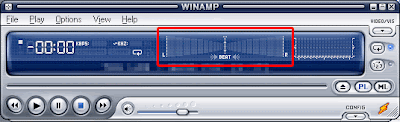Di beberapa program under Windows, banyak sekali terdapat easter egg. Bagi yang belum tau apa itu easter egg, bisa melihat posting saya sebelumnya : Secrets beneath Windows XP.

1. Spinning Fish.
2. Flashing Window.
Easter egg kali ini akan menampilkan gambar 2 unta/Lammas yang saling manggut-manggut (red: angguk) [english: nod the head]
Bagaimana caranya ?

Kata-kata mutiara dari Mozilla
1. Buka firefox anda
2. Ketikkan "about:Mozilla" (tanpa tanda petik) pada bagian address barnya (tempat yang biasanya kita isikan dengan alamat website).
3. Tekan enter dan lihat hasilnya.
Robot di mozilla firefox
1. Buka firefox anda
2. Ketikkan "about:robots" (tanpa tanda petik) pada bagian address barnya (tempat yang biasanya kita isikan dengan alamat website).
3. Tekan enter dan lihat hasilnya.
Related post :
Continue Reading...
1. Spinning Fish.
- Masuk ke menu "Preferences" (Ctrl+P dari playlist editor),
- kemudian ke menu Plug-ins > Input. Click "Nullsoft Vorbis Decoder", lalu click About.
- Click gambar ikan untuk membuatnya berputar (klik kanan dan klik kiri akan memberikan efek perputaran yang berbeda).
2. Flashing Window.
- Buka WinAmp anda
- Pilih Modern Skin
- ketik NULLSOFT, dengan susunan sebagai berikut : n u l ( esc ) l ( esc ) s o f t (esc) berarti tekan tombol "esc",
- Putar lagu seperti biasa, sekarang perhatikan windows WinAmp anda.
- Untuk mengembalikan seperti semula, restart aja WinAmp anda.
ketik NULLSOFT nya tanpa spasi ya
Efek blinking window ini lebih tepat dapat saya gambarkan sebagai perubahan transparansi dari window WinAmp sesuai irama/beat lagu yang sedang dimainkan.Untuk flashing window ini, ada cara lain yang dapat dicoba, dan juga berjalan baik :
- Buka WinAmp anda
- Pilih Modern Skin
- Tekan tombol CTRL+ALT+SHIFT sambil mengetikkan kata NULLSOFT
Easter egg kali ini akan menampilkan gambar 2 unta/Lammas yang saling manggut-manggut (red: angguk) [english: nod the head]
Bagaimana caranya ?
- Buka WinAmp anda
- Pilih Modern Skin
- Lebarkan main window (window utama) WinAmp anda (window yang ada tombol play, stop, dll) sampai muncul gambar visualisasi beat nya, seperti gambar berikut :
- Tekan tombol CTRL+ALT+SHIFT dan klik gambar diamond yang ada ditengah. Gambar diamond ini sangat kecil ditengah-tengah secara vertikal (diatas tulisan BEAT). Kalau anda tidak melihat gambar 2 unta di kiri-kanan, coba ulangi kembali langkah ini sampai muncul gambar 2 unta di kiri-kanan.
Lihat gambar kotak merah
- Mainkan lagu seperti biasa, dan lihat efeknya. 2 unta tersebut akan mengangguk-angguk mengikuti irama beat lagu.
Kata-kata mutiara dari Mozilla
1. Buka firefox anda
2. Ketikkan "about:Mozilla" (tanpa tanda petik) pada bagian address barnya (tempat yang biasanya kita isikan dengan alamat website).
3. Tekan enter dan lihat hasilnya.
Robot di mozilla firefox
1. Buka firefox anda
2. Ketikkan "about:robots" (tanpa tanda petik) pada bagian address barnya (tempat yang biasanya kita isikan dengan alamat website).
3. Tekan enter dan lihat hasilnya.
Related post :